Mobile Office Manager 5.0
Spread the word: Mobile Officer Manager 5.0 has launched!
We’re pleased to share the news that our latest and greatest version of Mobile office manager 5.0 is here. We’ve been working hard on enhancements to our ERP system, which will boost performance and experience. 5.0 is easier to use with intuitive, user-friendly design, as the upgrades were made with you in mind. We heard your feedback, as well, and incorporated it into this release.
Here are 10 of the biggest improvements you’ll find in MOM 5.0.
UI
5.0 is focused on the ease of usability for you, the user. It touches on those details that can make a page interaction that much clearer, simpler, and easier to navigate. Each page was updated for an optimized experience, with consideration for design, colors, fonts, formatting, and more. The end result? A more seamless interaction for you with Mobile Office Manger 5.0.
Simplified menu
One of the most noticeable changes to the UI is the design of the menu. The multi-level sidebar menu has both the classic icons and descriptions of each module. You no longer have to hover over a module to see what it includes. Now, if you click on a module, a new level of menu options will appear below. This allows for faster, clearer navigation, so you can click and go.
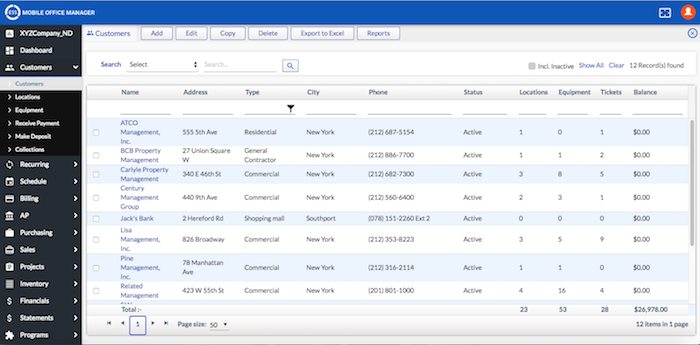
Intuitive
Intuitive design is another important feature we focused on when upgrading MOM. We reviewed every page to ensure it was inherently easy to use.
For example, in our Customers module, our data record fields are grouped more logically to streamline entry. For added speed, you can now use the Tab key to move between fields instead of clicking with your mouse. Our field groups (such as Customer Information, Contacts, Documents, etc) are clickable so you can jump to the section you need at any given time. Once you click, that section will unfold to show you all the data record fields within it.
Also added was a Logs button, which acts as an audit trail for any changes to the data made by a user. It records, dates, and timestamps the changes to the fields.
In another example, in the Scheduling module, you can search by unassigned calls and search the data documented from these calls. This way you know immediately what needs to be actioned by a technician. Plus, for ease, we’ve added a monthly scheduling view for your technicians.
App navigation
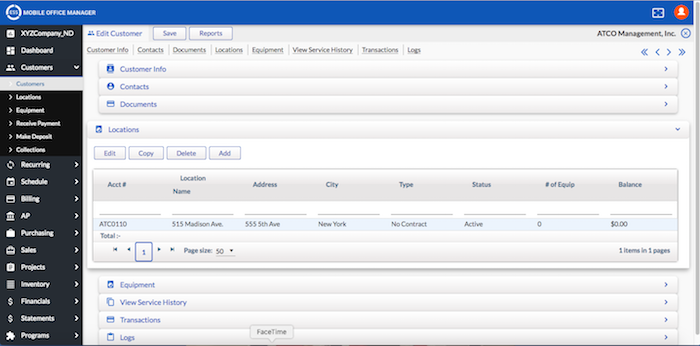
Navigating MOM as a whole is much easier in 5.0 due to improved consistency across each page. For example, at the top of every page, the header includes the same set of standard buttons (Add, Edit, Copy, etc). This makes navigating more natural and brings about additional ease in operating MOM.
Improved sales module
We’ve made updates to improve the functionality of the sales module. One major enhancement is the addition of progressive billing. If you offer incremental payment associated with a project, Mobile Office Manager will keep track. You can specify what percentage of payment is due for each part of the project, and the application will do the rest.
Fully integrated Google Maps capability
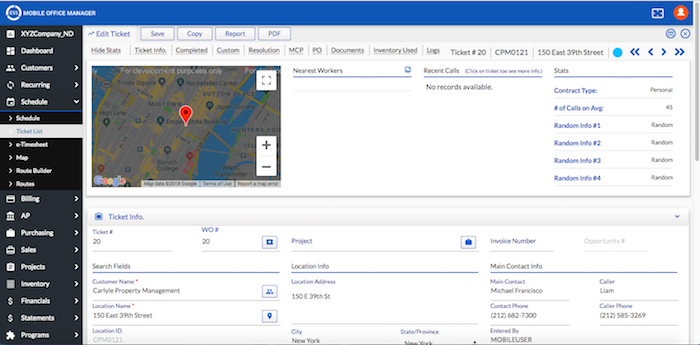
Another example of smart functionality is the incorporation of Google Maps capabilities within MOM 5.0. Now, throughout the application, Google Maps will auto-populate addresses that you enter, whether it’s for vendors, customers, employees, and more.
Departmental profit and loss reporting
Reporting is essential to making informed business decisions. With 5.0, you can monitor and report on multiple departments in your company. From maintenance to construction, keep track of departmental earnings and costs, so you can get a better picture of what’s working (and what’s not) for your business.
Filtering through the grids/ column filter
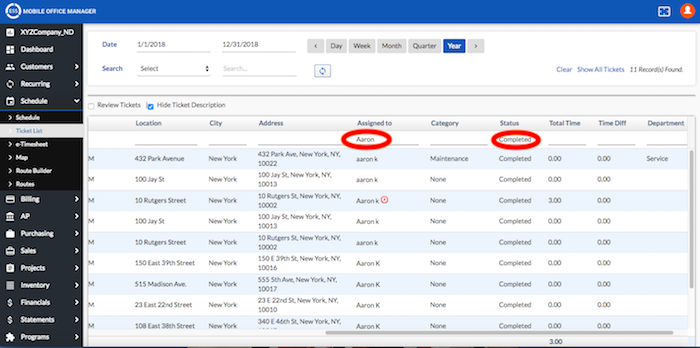
Managing your data is easier than ever with the filtering features of 5.0. While the drop-down menu feature is still there for you to use, you can now do a deeper dive into your data with our updated tool. Here are a few of the improvements:
- Filter by any column in your grid. You can even combine options to filter by more than one column.
- Format your grid to suit your needs. Simply drag and drop columns in the order you want to view them.
- Sort your grid with a click of a button. Automatically sort by double-clicking on the top of a specific column.
- Export the data from any page directly to Excel using the button at the top of the page. (You can also export in a variety of other formats, picking the one that works best for you.)
- Maintain your format with any export. How you formatted your grid will be how your export appears.
When updating the filtering functionality, we also took the time to enhance our grid. Now, we only show the active items by default. Plus, while the default view is set at 50 records, you can now view all records to see all your data on one page.
Multi-company feature
Mobile Office Manager 5.0 is here for you as you grow. If you own and operate in more than one location, you likely have a scheduling board and customer database for each. However, this application allows you access to all your companies in one database. Users can be given access to multiple companies within MOM as well.
Responsiveness
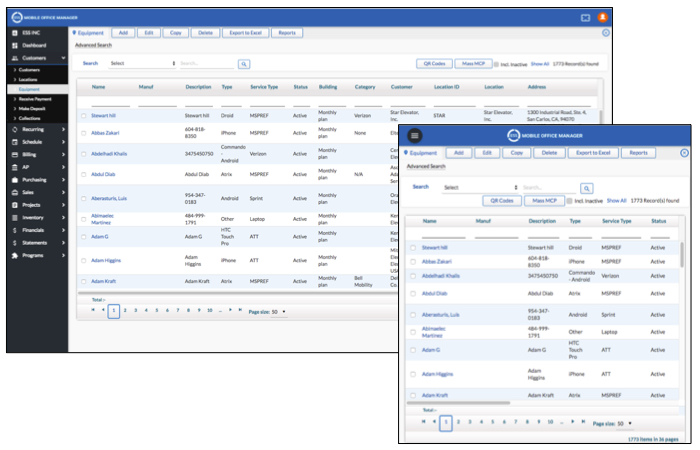
Whether you use 5.0 on your PC, tablet, or on-the-go with your mobile phone, MOM will adjust to the size of your screen. The application will automatically render to fit the size of the screen, making it easier to use across all your devices.



