We are proud to introduce a new and improved way for you to get fast and efficient support! We know your time is valuable, and that’s why this month, our team has introduced a new online ticketing system for support.
It’s easy to use: Simply sign in to our new tool, select an option that suits your concerns, and enter your query.
3 easy, convenient ways to quickly reach support at ESS
- Email support@expertservicesolutions.com
- Call support line 888-596-9481 ext. 2
- *NEW* IT service desk support portal
Our IT service helpdesk is now available through a web portal, which allows you to easily submit any assistance request(s). These requests are then subsequently forwarded for our support agents, to be answered within 2 business hours (Monday-Friday 8-6pm EST).
Web Portal Sign up Process
To quickly sign up to our web portal directly (the recommended option), simply go to our support site: esssoft.atlassian.net/servicedesk
| Select the Login button, in the top right corner |  |
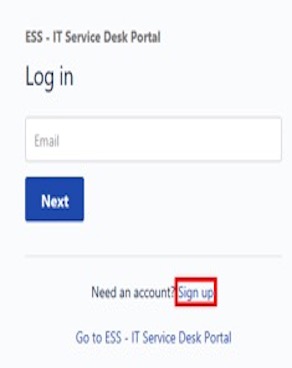 |
Fill in the fields as needed. Please note that if you sign up directly through this web portal (instead of the email method), you will be required to also enter a work-related email address. |
If you do not see this email within 5 mins, kindly check your spam folders to make sure this email was not blocked. To register, simply click the sign-up button to create your account. Next time you email support@expertservicesoulions.com if you have not already registered through the web portal you will receive an automated email from jira@esssoft.atlassian.net with a link to sign-up with our support portal.
Using ESS IT Service Desk Portal
You can access the portal from esssoft.atlassian.net/servicedesk/customer/portals. Please provide as much information as possible to help us best serve you.
| To select specific assistance, click drop-down button next to “Get help with” and select the appropriate menu. | 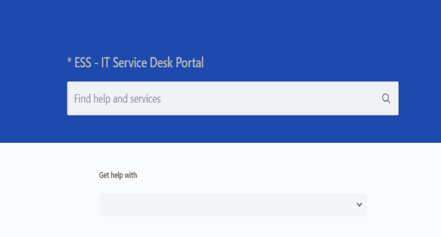 |
Anonymous Access / No Registration
For your convenience, we also let you easily and quickly submit requests/problems without actually signing up for access to our service desk. We still do recommend you register and signup, however, to get the absolute, full functionality of our support site.
Important: If you do choose to use anonymous access (if you have not registered), please note that you will need to input your email address (or phone number) and name within the description field of all your requests so that we can reach you. If you fail to do this, we may not be able to process your issue correctly and may cause delays.
Reporting a Technical Problem / Submitting an Inquiry
Reporting issues to us are now easier than ever. Should you not wish to write up an email, simply fill out our web form as shown below, and press create.
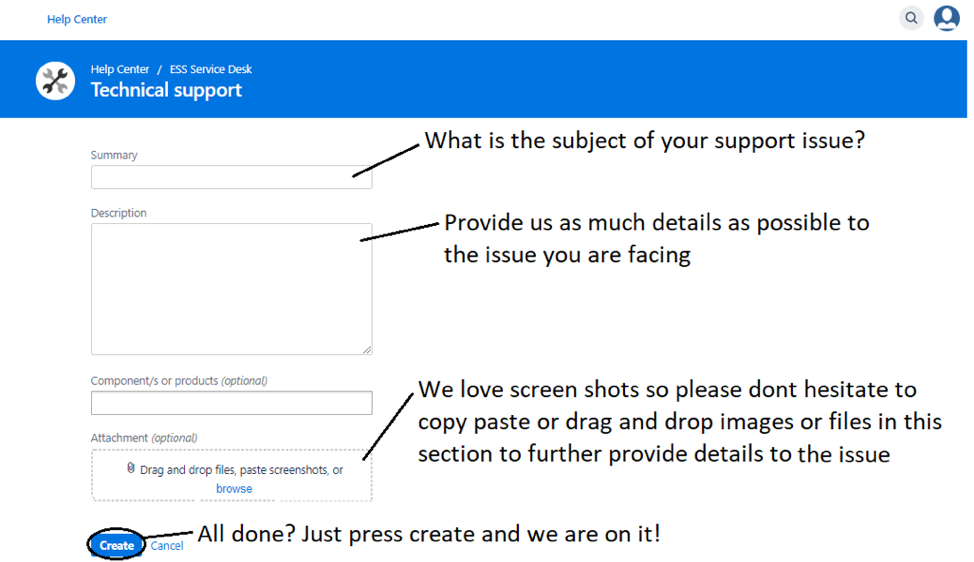 |
Once you’ve submitted the request, you will get an email confirming the ticket has been successfully accepted.
Our system also provides concise but clear email communications and updates throughout the entire resolution process, letting you know what actions we take and what comments we make on your issue. This is specifically designed to allow you to know exactly what is going on with your reported issue, at all times.
Accessing/Viewing/Updating all your tickets (in one single place)
By registering to the online help desk portal, you’ll have access to several features such as:
- Commenting on your tickets (we will be immediately notified of your updates)
- Sharing this ticket to another email address
- Resolving any requests (if you resolve the issue on your own, for example).
Rest assured, whether you answer us through the web service portal, by email or phone, all your request history and any communication between us (in regards to your requests) is tracked seamlessly in our ticketing system. This will remain part of your user profile as long as you have an account and will allow us to best serve you.
Should you have any questions or concerns please don’t hesitate to reach out to us via email or phone.
Regards,
ESS Support Team


