We’ve been hard at work with our development team, building the things you told us you wanted most. Just last month, we added some small but important improvements to Schedule board, Invoice, Inventory, and more. Please read on to read about the updates.
Invoices:
Users can now add “Marked as Pending” for invoices under status in MOM:
Billing –> Invoices –>Edit Invoice, scroll down to Billing Details and change Status as needed
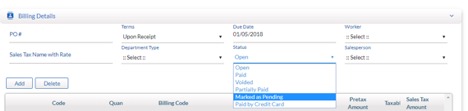
Schedule:
Text message a ticket quickly with a simple right click and select “Text Message”
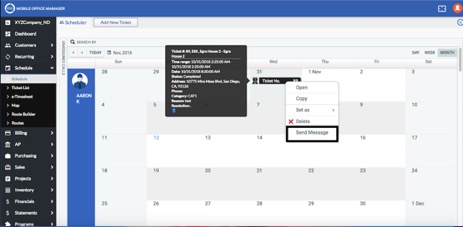
Simplified filtering by allowing the user to filter unassigned tickets by name, city, ticket#, address, etc.
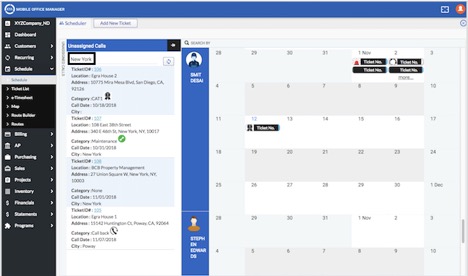
Estimate:
Opportunity Stage column added to Estimate list page
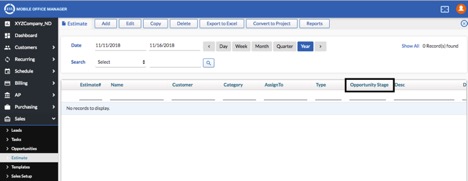
Ticket List:
A user can now add inventory used directly on a Ticket
Schedule –>Ticket List –> Select ticket –> Edit Ticket:
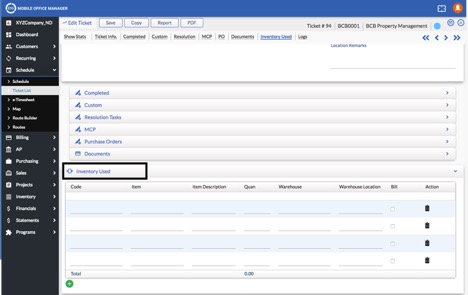
Don’t forget to subscribe to our monthly newsletter for upcoming updates to Mobile Office Manager, Mobile Service, industry news and much more. To subscribe go to https://expertservicesolutions.com/ and add your email to Subscribe to Smart Connections Newsletter in the footer section of the home page.



